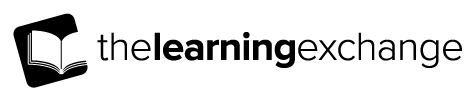RSS (Really Simple Syndication) lets you see at a glance what’s new on your favourite websites. The websites feed information out to you and you choose whether to read or not. This saves time.
You can use RSS to keep track of whole websites, parts of websites, blogs or podcasts.
When you see a feed that looks interesting you subscribe to it by clicking on the icon (subscribe simply means add to my list - it doesn’t mean you have to pay).
First you need a feed reader. There are many to choose from and most are free, but there are three methods to chose from.
1. Web-based, for example Google Reader, Bloglines or Newsgator
2. Most web browsers (eg, Internet Explorer, Firefox, Safari) have inbuilt feed readers.
3. Specialist feed readers, which you download and run on your computer.
Don’t worry about which method you choose – you can change your mind later.
A podcast feed is similar to a news feed but it contains audio recordings rather than text.
Note, you do not require an iPod to listen to podcasts. You can listen using a computer or any portable media device or MP3 player.
For details IRISS news feeds and podcasts visit https://www.iriss.org.uk/.
If you have a technical problem or question about our feeds please contact team@iriss.org.uk.